If you experienced browser time-out issues (like the image below) when you try to download sig genes, do not close the browser page and stay in the page for a while; as long as it still shows “Processing…”, the calculation is going on in the back-end, and when it finishes, the download window should pop up.
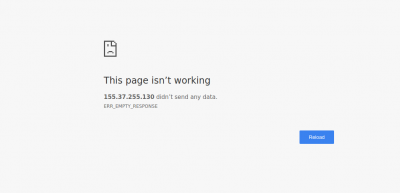
If download window does not pop up, try this temporary fix:
Before clicking the “Download Sig Gene” button, click the “Make Heatmap” first; this will pre-calculate the MPI-signature genes; after the Gene-MPI Heatmap is generated, then click “Download Sig Gene” to download the MPI-signature genes. (for details check our user manual)